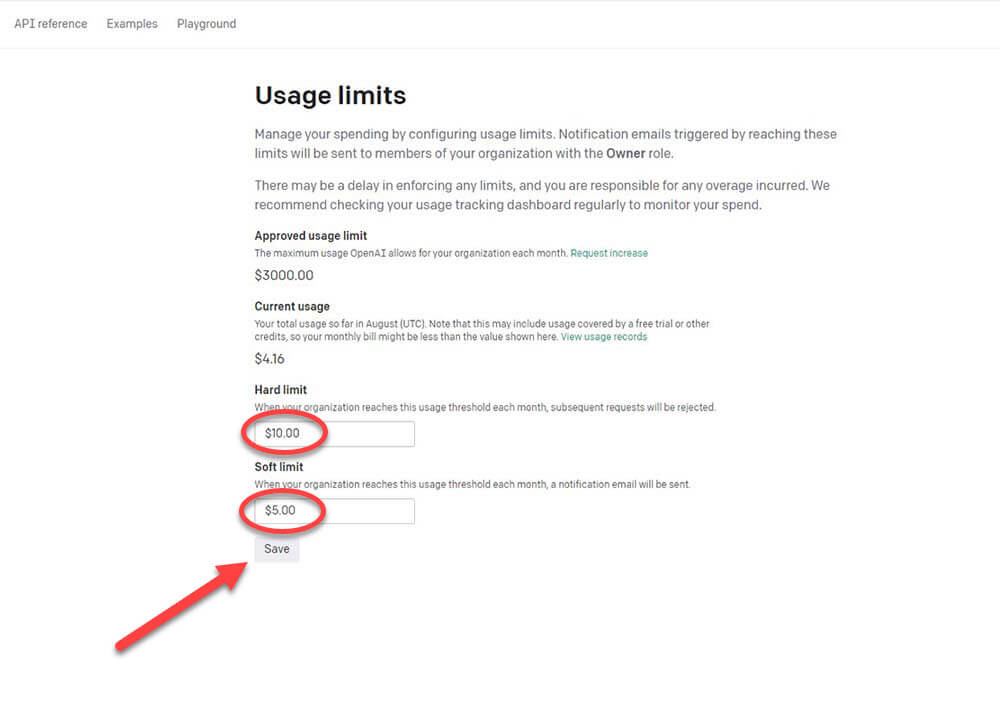API Key Security & Best Practices
We take your privacy and security seriously. Which is why we've taken several steps to ensure your API key is always secure.
API security
- Your API key is only stored in your browser. We do not save your API key remotely.
- We use end to end ecryption when transmitting your api key to OpenAI.
- We use the latest in server and CDN security technology to ensure our site is free of spam, code injections and phishing.
API best practices
Store your API key in a safe place
You should always store your API key in a safe place, non-obvious place on your computer. Avoid saving it in a text file labeled "API keys". 😛
Set Usage Limits
We HIGHLY recommend you place usage limits on your OpenAI account. These can be accessed on your Usage Limits screen.
Unless you are writing millions of words per day, we recommend you set a hard limit of $10. You can always increase it but this ensures that no matter what happens, you will never spend more than $10 without giving the OK.
Simply go to your Usage Limits screen and add a "Soft limit" of $5 and a "Hard limit" of $10.