Get Your API Key
How To Get Your Own OpenAI API Key in 2 Minutes
OpenAI allows anyone to sign up and get an API key. You do not have to be a developer, a business or an AI specialist.
1. Sign up for an account here at OpenAI.com
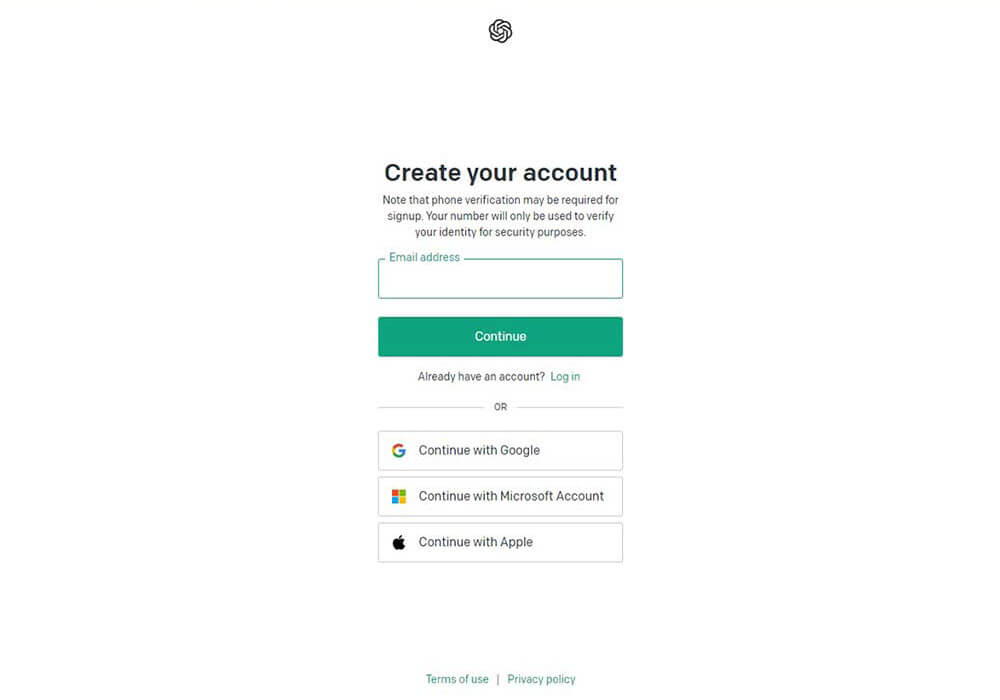
Useful Tip
At sign up, OpenAI gives you a free $5 worth of credits towards API usage. This will likely last you a few months.
2. After sign up, login to your openai account and go the View API keys screen
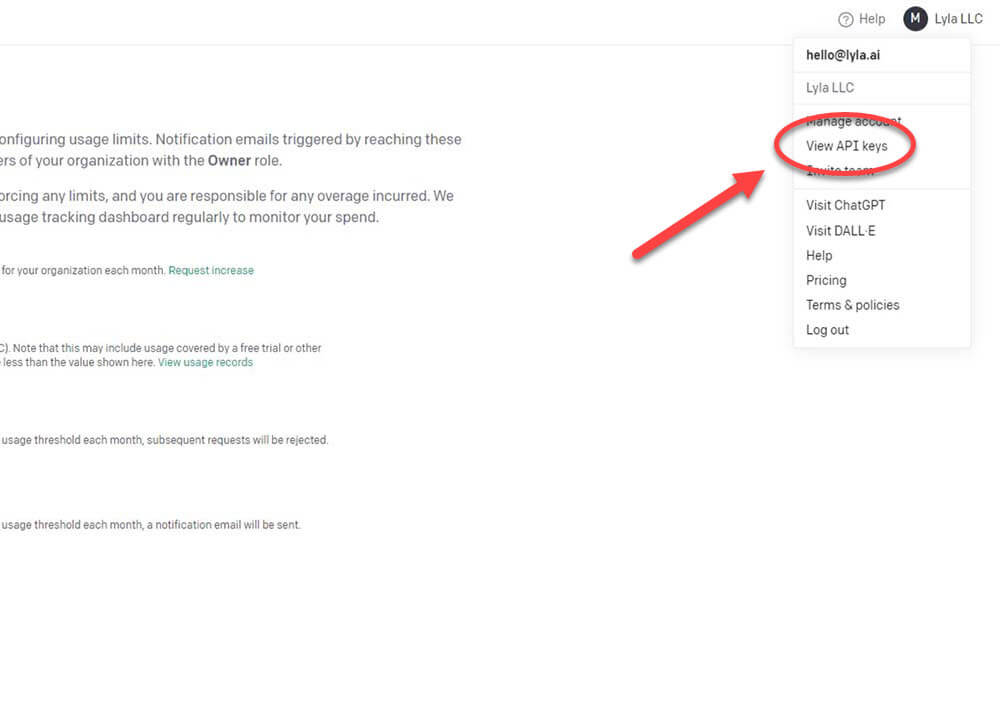
3. Press the "+ Create new secret key" button
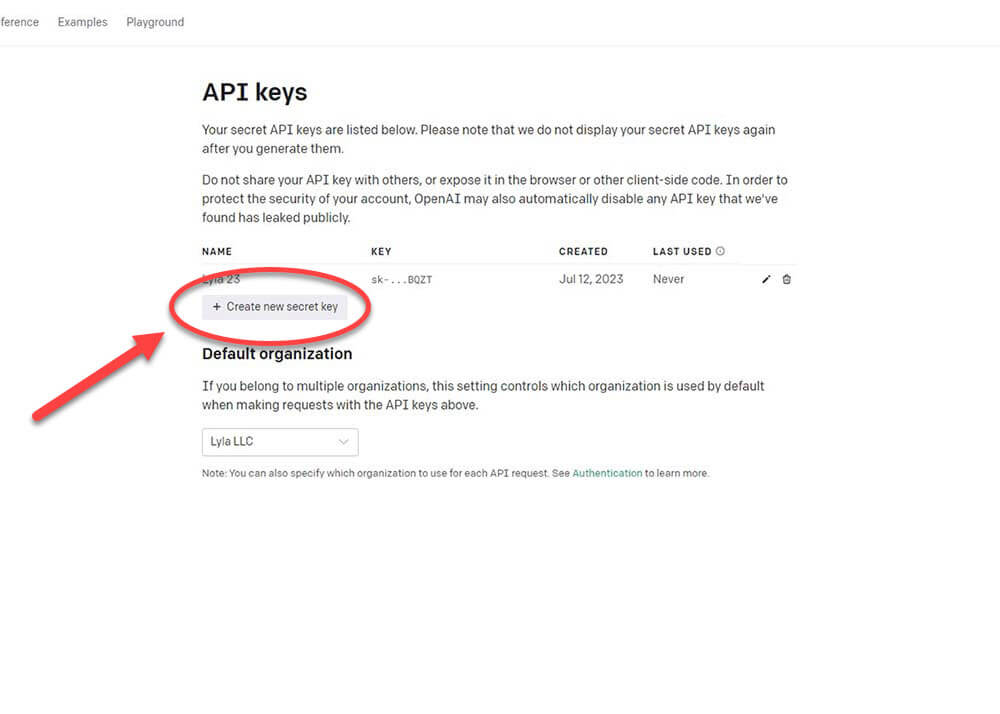
4. You will be given the option to name the key, then press the green "Create secret key" button
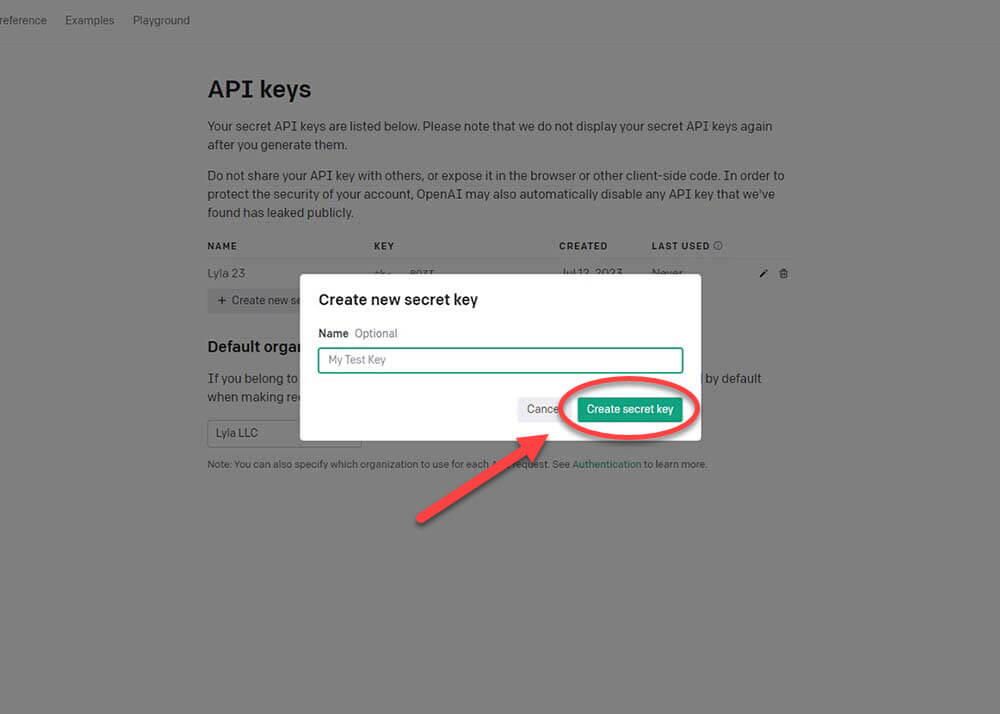
5. A new pop up will appear displaying your API key
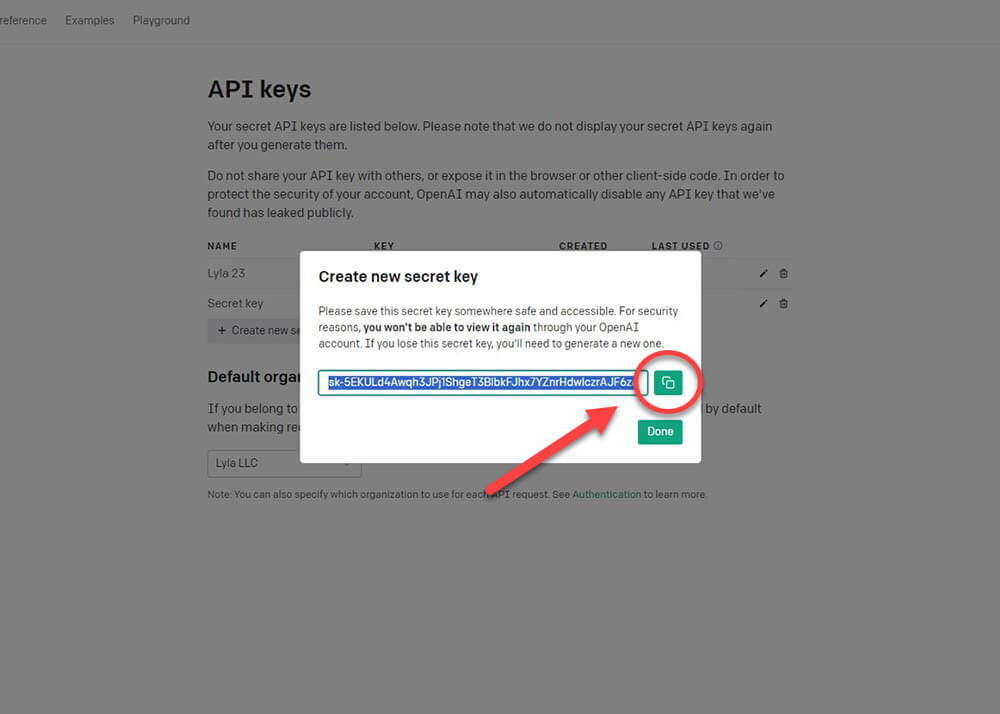
6. Copy and save this key in a safe place. This is a one time deal, you will not be able to view the key again.
7. Optional but HIGHLY RECOMMENDED: Add usage limits to your account
Go to your Usage Limits screen and add a "Soft limit" of $5 and a "Hard limit" of $10. This ensures you will never spend more than $10 without your permission. And unless you are writing millions of words a day, $10 is plenty.
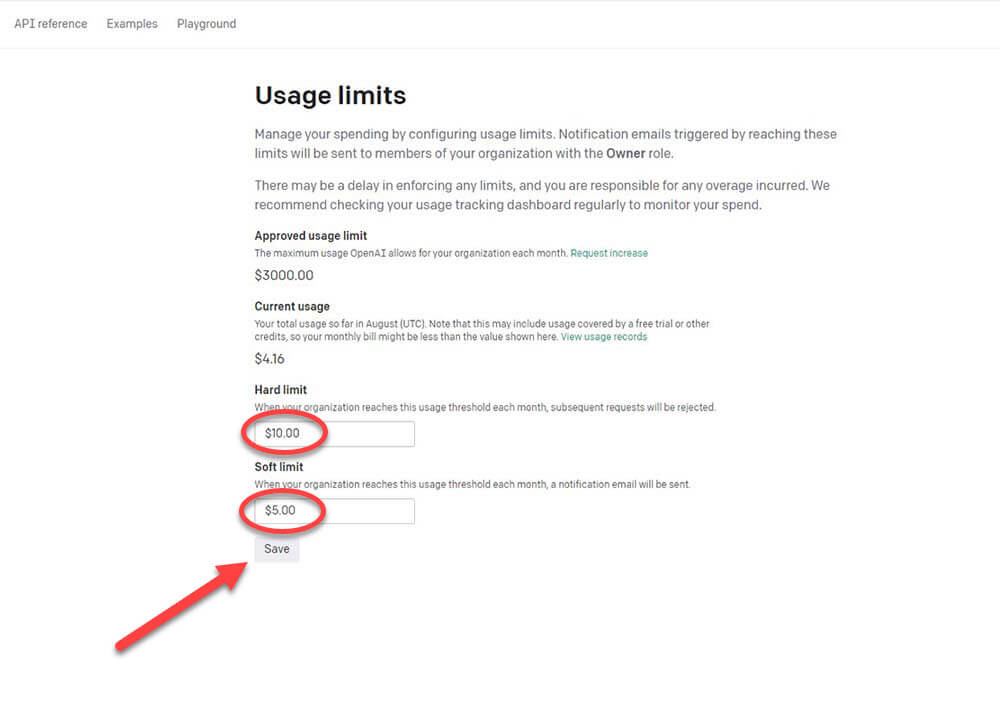
Important Tip
Don't worry if you lose the API key. You can always delete it and create a new key at any time.